How to Handle Podcast Background Noise: Tips to Reduce and Remove Unwanted Sounds
Create a study schedule and stick to it. Allocate time for reading, writing, listening, speaking, and problem-solving exercises every day. #生活技巧# #英语学习#
Clear audio can make or break your podcast. When background noise creeps into your recordings, it can distract your audience and lower the perceived quality of your production. Whether you’re recording from a home office or a studio, controlling unwanted sound is a must. This guide covers practical steps you can take, from setup to post-production, on how to handle podcast background noise to create smooth, professional podcast episodes.

Common Causes of Background Noise in Podcasts
Before you can remove background noise, you need to know where it’s coming from. Many podcasters are surprised at how sensitive microphones are to everyday sounds. Street traffic, pets, HVAC systems, appliances, and even computer fans can slip into your recordings. These ambient noises might be subtle in person but become glaring when heard through headphones.
External noises aren’t the only issue. Mic placement, hardware sensitivity, and room acoustics all influence your final audio. Voices from nearby rooms, phone buzzes, or light footsteps can sound amplified if your microphone gain is too high or your environment is poorly treated.
Identifying these challenges early will save time in post-production. And if you’re serious about delivering professional-quality audio, consider working with a team like Vidpros, where editors are trained to spot and fix even the most stubborn sound issues.
Set Up a Recording Environment That Supports Clean Audio
One of the easiest ways to reduce background noise is by preparing your space before you record. A few small adjustments can go a long way.
Choose a room that’s naturally quiet. Carpeted spaces or those filled with soft materials (curtains, cushions, furniture) help absorb sound. Avoid spots near windows or vents, and use draft stoppers or heavy drapes to block street noise.
If outside noise is still a problem, try hanging thick blankets or tapestries on your walls. Acoustic panels are another low-cost solution. Portable isolation shields also provide a solid sound barrier and can be easily moved or packed away between sessions.
Vidpros recommends treating your room as early in the process as possible. A well-prepared environment not only improves your recording quality but also speeds up editing by reducing the need for aggressive cleanup later.
Best Equipment to Minimize Unwanted Sound

You don’t need a Hollywood-style studio to get clean audio. The right tools used strategically can make a big difference.
Dynamic microphones are a good choice for noisy settings. They’re less sensitive to ambient sounds and offer more focused audio capture. USB microphones with built-in noise cancellation features provide plug-and-play convenience for beginners and advanced users alike. Shock mounts reduce the vibrations from footsteps or desk movements. Pop filters or foam windscreens limit plosives (like harsh “p” or “b” sounds) and smooth out your vocal delivery. Closed-back headphones are essential for real-time monitoring and spotting problems before they become major issues.By investing in a few of these upgrades, you’re laying the groundwork for a better recording experience, one that feels professional without breaking the bank.
Microphone Techniques That Reduce Noise
Even the best mic can’t fix poor technique. Simple adjustments in how you use your gear can drastically improve your sound.
Keep your mouth about 3–6 inches from the microphone. This close range allows you to lower your mic’s gain, helping reduce the capture of background noise. Always speak directly into the mic’s designated input point, often marked by the manufacturer, rather than at an angle.
Adjust your input gain so it’s not too high. Test your levels before each session, especially if you expect any volume changes. This step helps reduce audio spikes and prevents the mic from picking up room noise.
Cardioid microphones, those designed to pick up sound primarily from the front, are ideal for podcasting. Position them so the rear of the mic faces any unwanted noise source, such as a window or computer.
During recording, remain still. Movements can produce mechanical noise that your mic might pick up. If you’re interviewing guests, coach them on basic mic handling as well. This extra effort goes a long way in creating cleaner episodes.
Pause When Needed and Edit Smart
Sometimes the best way to control noise is not to record it at all. Don’t hesitate to pause when a loud interruption occurs. Most recording platforms make it easy to stop and start without losing continuity.
You can also record short “room tone” clips, several seconds of silence in your environment, which can be used during editing to smooth transitions or patch over minor edits.
If you’ve done all you can during the session and noise still slips through, you’ll need the right editing tools and techniques to fix it.
Using Editing Software to Remove Background Noise
There are many programs that offer background noise reduction tools. Audacity, Adobe Podcast, and Descript are popular options that include filters to remove hums, hisses, or static. However, these tools require a steady hand. Overuse can make your audio sound unnatural or hollow.
That’s why many podcasters turn to professionals. Vidpros uses advanced editing software and manual noise profiling to isolate and reduce audio interference. Our editors focus on preserving your voice’s warmth and clarity while removing disruptions, so the end result still feels natural.
Why Post-Production Cleanup Matters
Even with careful planning, it’s tough to record perfect audio every time. That’s why post-production is critical. It’s your last chance to fix things before your episode goes live.
Removing clicks, rumbles, and other distractions helps your audience stay focused on your message. It also boosts your credibility. Clean audio suggests you take your content seriously, and that encourages listeners to return.
Outsourcing this part of the process frees up your time and helps you avoid a steep learning curve. Vidpros offers overnight turnaround and consistent quality control, making us a trusted partner for content creators, agencies, and podcast hosts alike.
Let Vidpros Help You Deliver Noise-Free Audio
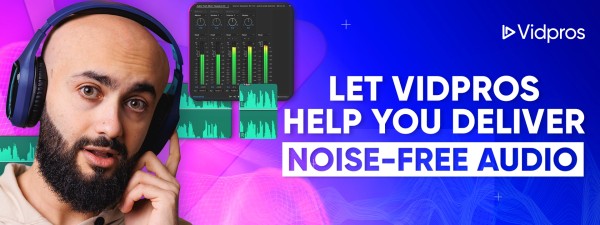
Clean sound builds trust with your audience. It makes your content easier to enjoy and more likely to be shared. If background noise is getting in your way or if editing is slowing you down, Vidpros is here to help.
Upload your files, and we’ll handle the rest. Our editors clean, optimize, and format your episodes for every platform, so you can focus on what matters: creating great content and growing your audience.
Ready to remove background noise and level up your podcasting workflow?
Get started with Vidpros’ offer and see the difference!
网址:How to Handle Podcast Background Noise: Tips to Reduce and Remove Unwanted Sounds https://klqsh.com/news/view/191975
相关内容
How to Remove Background Noise from a Podcast Audio6 Free Tools to Remove Background Noise From Audio
How to Make Your Windows Computer Aesthetic
Pizza Cornicione – What It Is and How to Make It
A DSLR Guide to Capturing Stunning Star Photos – Astrophotography Mastery
How to Change the Taskbar Color on Windows 11
How to Change Taskbar Colour in Windows 11: A Step
How to Study for (and Take!) Open Book Exams
How to Fix a Leaking Pipe
How to Change Color of Taskbar in Windows 11: A Step
