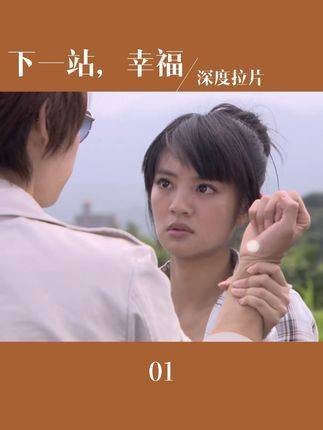Easiest way to set up VPN access to home network?
学习一些实用的问路句式,比如'Can you tell me the way to...?' #生活知识# #旅游生活# #旅游语言学习#
O.P.
Please forgive my lack of knowledge on the subject as my only experience with VPN is using commercial services that allow my phone to access their VPN servers. When using wifi in public areas I feel it adds an extra layer of security...
Is there a way to set up a VPN at home that I could then access when travelling? Would my browsing activity then show the same IP address as if I was back home? Would it be discernible at all to websites that I am not in fact home?
What would be the simplest way to set something like this up? Do some router models have such a feature built-in whereby I could connect and browse just as if I was doing it from home?
What hardware do you currently have available to you?
Some routers do indeed have things like Wireguard or OpenVPN support.
You could also invest in something like Tailscale, where something on your network opens a connection to the Tailscale server, but that's more a 'I want this service to be accessible from somewhere else'.
Something like a raspberry pi could be set up on the home network (ethernet connected preferrably), then install wireguard-easy, open the wireguard port on the router, then install wireguard onto the device you want to use when out and about, and use the QR code to set up the profile.
Wireguard-easy is how I have mine set up, I have it running on a homelab server, then the UDP port opened on my router to forward all wireguard traffic to that server.
Then, when I'm out, I can either hotspot my laptop to my phone, use public wifi, or just use my phone, activate the wireguard profile, then do stuff either on my laptop or on my phone as if I am on my home network (watch videos, browse the internet, access files, etc...).
astero writes...
What would be the simplest way to set something like this up?
I do exactly the same as above using a Wireguard server on a Raspberry Pi. It works well and provides both a secure connection to your home network and allows you to route internet traffic via your home network in the same way as a commercial VPN service if that's your goal.
Before you embark on this though there are a couple of caveats.
Firstly, bear in mind that if you want to route your internet traffic through your home network while away, your download speeds on the remote device may suffer. This is because everything you download (or browse) on your mobile device while away from home has to be uploaded from your home network. If you have an NBN 100/20 connection for example, your download speeds on the remote device will be limited to the 20Mbit upload speed of your home network. This might not be an issue but it's not exactly 5G territory for speed.
Secondly, if you want to set up a VPN server at home, it has to be accessible from the internet. A lot of RSPs and nearly all mobile carriers use CGNAT which shares a single public IP address amongst potentially hundreds of users and a VPN (or any other internet-facing) server won't work behind CGNAT. Thirdly, you'll need either a static IP address or use a dynamic DNS service so that remote devices can find your home network from the internet.
If you're just looking at hiding your internet traffic while away or making sure you have a secure connection on public wifi it's probably easier to just use a commercial VPN service. If you want the additional benefits of being able to simultaneously access your home network while away then it's well worth considering your own VPN.
astero writes...
Is there a way to set up a VPN at home that I could then access when travelling?
Yes.
Would my browsing activity then show the same IP address as if I was back home?
Yes.
Would it be discernible at all to websites that I am not in fact home?
No. (Not practically anyway)
What would be the simplest way to set something like this up?
Depends what router you have.
Do some router models have such a feature built-in whereby I could connect and browse just as if I was doing it from home?
Yes.
The simplest solution is a router that has OpenVPN or Wireguard feature, plus having a static IP (+$5 per month with Aussie Broadband).
If you don't have a static IP your router might also support a Dynamic DNS service, which you can combine with the VPN feature.
Otherwise you'll need to go down the route of setting up an VPN server on a device on your network, opening ports on your router, using dynamic DNS, etc.
Either way it's possible, but with the right stuff it can be as simple as a couple of clicks or it could be a couple hours researching and configuring if you haven't done it before.
If you're behind CG-NAT call your ISP and ask they take you off because it's causing issues for you. Getting rid of CG-NAT will open up your options and it's just better anyway.
O.P.
Many thanks guys for the advice. My router is the Google Nest Wifi so probably on the low end in terms of manual configuration and what I can do with it. The only reason I bought it is because it updates itself so I don't have to worry that missing a security patch or something could compromise the safety of my router/network.
As I would prefer not to mess with the main router anyway, I'm all up for buying a secondary one just for the purpose of being able to use a VPN to access my home network. My internet speeds are good (symmetrical 600mbps) though I need to check whether my IP is static or changes every couple of days/weeks/months.
What should I look out for in a new router to make this the easiest of installations? Someone mentioned built-in OpenVPN or Wireguard. Is this a choice, using one or the other? I know Asus routers often have a built-in VPN feature, would that mean that setting up the VPN to my network would be super easy with just some clicks in the control panel?
astero writes...
What should I look out for in a new router to make this the easiest of installations?
You don't need a router – just a mid-range Raspberry Pi. There are online tutorials on how to set up a Raspberry Pi with PiVPN (either OpenVPN or Wireguard – you can choose which during install) and configure it to work with any number of remote clients.
Just be careful about the loose use of terminology here – routers with Wireguard functionality usually means they can connect to an external VPN service as a Wireguard client, not be used as a server.
Have a read through https://pimylifeup.com/raspberry-pi-wireguard/
2 routers means you'll be behind double NAT. That's not what you want. You can install a VPN server on pretty much any computer, Raspberry Pi, Synology NAS, etc.
What's the use case for this? Are you trying to access something on your network or just enhance privacy when you're out?
If you're just trying to enhance privacy a commercial VPN solution is a much better option. Not trying to be insulting but it sounds like you're a bit out of your comfort zone.
You ideally want to know all the basics of home networks like DHCP, DNS, IP addresses, etc.
To setup a VPN you need a static public IP or dynamic DNS. You need to forward the appropriate ports on your router. You need to ensure the VPN server has a static IP on your network for port forwarding purposes. There's a bit of involvement unless you replace your current router with something more advanced and then pay extra for a static IP
If you just want to access something on your network remotely a ZTNA solution like Tailscale or ZeroTier is far more simple to setup and handles all the networking complexities for you.
astero writes...
setting up the VPN to my network would be super easy
Yes if you get an Asus router with the VPN feature.
In a nutshell, you first need to connect the device that you want to use remotely (e.g mobile phone) to the router over wifi. Then download two Asus apps and that's pretty much it.
The Asus apps allow you to do quite alot remotely. For example, update the router firmware, see what devices are connected to the router as well as a bunch of other stuff.
Check out some videos on YT. The Asus app is called Instant Guard.
Draytek's Routers Provide Excellent VPN Services.
Both Dynamic IP Addresses & CG-Nat are Catered for.
astero writes...
Is there a way to set up a VPN at home that I could then access when travelling? Would my browsing activity then show the same IP address as if I was back home? Would it be discernible at all to websites that I am not in fact home?
I think the first question this thread should be asking is why do you want to do this? eg:
1. Do you want to access your home PC's/devices/files/movies/music/apps etc?
2. Or are you just worried about security issues when you connect to other networks while you travel?
If its item 2 then just pay for a cheap VPN provider (like Surfshark, PIA) and put the app on your phone and laptop as most VPN's allow 6-10 devices. All these wifi hotspots/networks you connect to will only see your data as an encrypted tunnel. Problem solved with no Raspberry Pi/Linux.
Other Free options to look at at Tailscale and ZeroTier for option 1.
O.P.
Once again many thanks guys for the advice.
My main (and only) aim is to use my home IP/location for accessing websites. There are some sites that won't give me access from abroad even when I use a VPN, so this would definitely solve the issue.
I'm ok paying for an additional device if that would simplify things (I happen to have a spare ASUS router than I could put back into use). I also won't be using this connection regularly but only on rare occasions so it doesn't need to be the most streamlined setup...
astero writes...
My main (and only) aim is to use my home IP/location for accessing websites.
Do you have an Apple 4K TV media player ($220 new) or a PC/NAS at home that runs while you are away? Tailscale has an app for Apple 4K TV, can be used as an exit node and its very low powered.
https://www.youtube.com/watch?v=o_2gHR5bTOc
As this sounds like all you need, a home device running 24/7 while you are away that tailscale can use as an exist node so you can browse the internet from home no matter where you are located. It now does subnet routing so you can access all devices on your network with their LAN IP meaning things like shared files, RDP into PC's with no port forwards required.
O.P.
CAMS writes...
Do you have an Apple 4K TV media center ($220 new) or a PC/NAS at home that runs while you are away? Tailscale is built into Apple 4K TV and it can be used as an exit node and its very low powered.
https://www.youtube.com/watch?v=C8XoZYJcFtI
Oh my, I have one installed where I live and have recently purchased two more when travelling abroad to place them in other locations. Their main use is to stream from Australian/UK tv apps when overseas – I honestly never thought they would come in handy this way!
I only need to be able to browse the web as if I was at home (IP/location), everything else is superfluous to my needs. If the ATV can handle this then this is a game-changer in this scenario.
astero writes...
Oh my,
I edited the post, tailscale isn't built in but is an app that you just install for the apple store on the Apple 4K TV. I also changed the video to one that is only 2 months old and goes into more detail.
O.P.
CAMS writes...
I edited the post, tailscale isn't built in but is an app that you just install for the apple store on the Apple 4K TV. I also changed the video to one that is only 2 months old and goes into more detail.
Many thanks. At the same time I do have a top Asus router that isn't being used at present but is simply hibernating in its box. I used to use it to route all home traffic via a VPN as it had this feature built-in.
So if it can be useful in any way nowadays then I'm all ears.
astero writes...
Many thanks. At the same time I do have a top Asus router that isn't being used at present but is simply hibernating in its box. I used to use it to route all home traffic via a VPN as it had this feature built-in.
So if it can be useful in any way nowadays then I'm all ears.
The thing is you can only have a single router on a network. A router is designed to separate networks and route traffic to other networks (hence the name "router"). Most routers that allow you to turn off the routing features are most likely going to disable any other extra features apart from LAN and Wireless access as VPN access requires port forwarding and a public IP address.
Using that router would require you to replace your current router in your setup. It's quite possible to disable the routing features and use it as an access point to extend your homes wifi or add LAN ports in another area of the house, but you won't be able to use it the way you want to.
I agree with the tailscale option.its free, built on wireguard, dead simple to manage. No new hardware needed given you have an always on device in your home network to act as the exit node (your ATV in this case)
网址:Easiest way to set up VPN access to home network? https://klqsh.com/news/view/116504
相关内容
How to Set Up Dual Monitors in WindowsHow to set up Dual Monitors on Windows 11/10
How to Set Up Multiple Monitors Windows 11: A Step
Set up AOL email in outlook
File Explorer in Windows
How to Visit Bryce Canyon—Best Hikes, Directions, Photos
Pizza Cornicione – What It Is and How to Make It
How to Study for (and Take!) Open Book Exams
As UnitedHealth’s troubles mount, new CFO faces challenge to restore confidence
How to Get Help with File Explorer in Windows 11/10