Find your files in Windows 11 using one of these methods.
Search from the taskbar: Type the name of a document (or a keyword from it) into the search box on the taskbar. You'll see results for documents across your PC and OneDrive. To filter your search, you can select the Documents tab—and then your search results will only show documents.
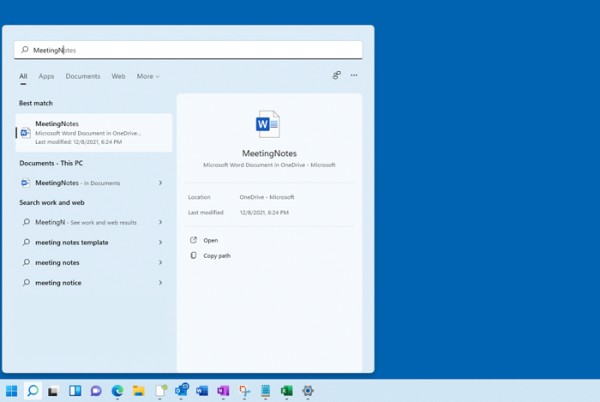
Search File Explorer: Open File Explorer from the taskbar or select and hold the Start menu (or right-click), select File Explorer , then select a search location:
To quickly find relevant files from your PC and the cloud, search from Home.
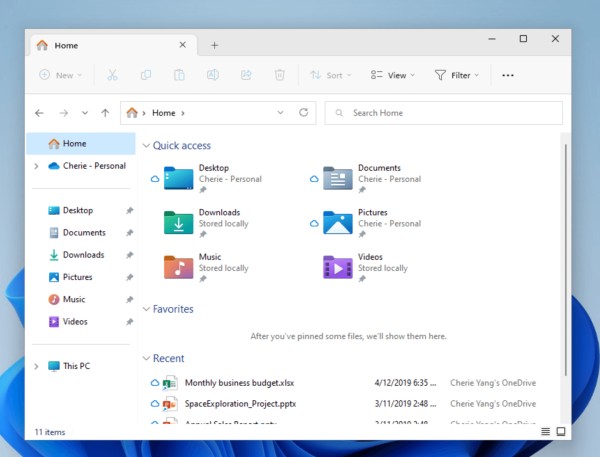
To find files stored inside a folder, search from a folder like Downloads.
To do a slow but in-depth search, search from This PC instead of Home.
Starting with Windows 11, version 22H2, you can find your files from Office.com in File Explorer Home. To change this setting, select More > Options . On the General tab, under Privacy, choose your settings for Show files from Office.com.
Are there any improvements for search on Copilot+ PCs?
To improve your search results, Copilot+ PCs perform semantic indexing along with traditional indexing. Supported file formats include .txt, .pdf, .docx, .doc, .rtf, .pptx, .ppt, .xls, .xlsx for documents and .jpg/.jpeg, .png, .gif, .bmp, .ico for images. Semantic indexing makes your searches more powerful since items that are close and related to your search terms would also be included in your search results. For instance, if you searched for pasta you might also get results for lasagna, including images that contain pasta or lasagna.
All data gathered from semantic indexing is stored locally on your PC. None of it is ever sent to Microsoft or used to train AI models. Semantic indexing is enabled by default on Copilot+ PCs. If you want to disable indexing and searching for specific locations or file types, you can do so by selecting the appropriate options under Settings > Privacy & Security > Searching Windows > Advanced indexing options.
Notes:
The improved Windows search is now available in preview to Copilot+ PCs through the Windows Insider Program. For more information, see Previewing Improved Windows Search on Copilot+ PCs with Windows Insiders in the Dev Channel.
For improved Windows Search on Copilot+ PCs, it is recommended that you plug in your Copilot+ PC for the initial search indexing to get completed. You can check your search indexing status under Settings > Privacy & security > Searching Windows.
Microsoft's commitment to responsible AI
Microsoft has been working to advance AI responsibly since 2017, when we first defined our AI principles and later operationalized our approach through our Responsible AI Standard. Privacy and security are core principles as we develop and deploy AI systems. We work to help our customers use our AI products responsibly, sharing our learnings, and building trust-based partnerships. For more about our responsible AI efforts, the principles that guide us, and the tools and capabilities we've created to assure that we develop AI technology responsibly, see Responsible AI.

