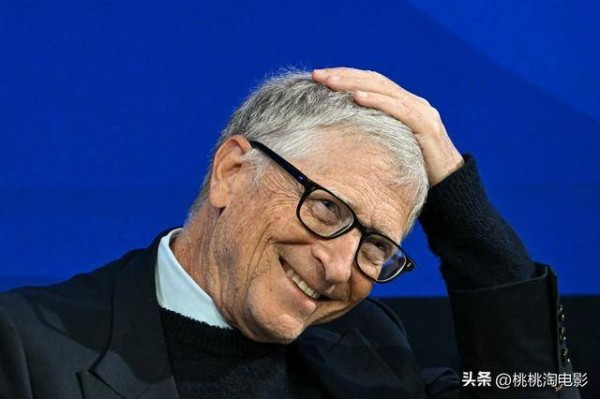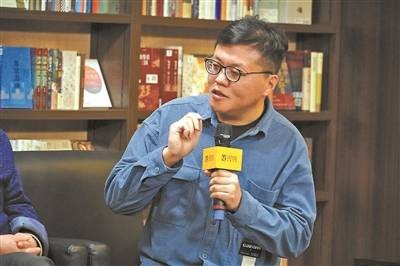With Windows 10, Microsoft introduced Quick Access in File Explorer, allowing users to quickly access their most recently opened files and frequently used folders.
The File Explorer Quick Access makes it possible to access your recently accessed files so much more easily, as you no longer have to navigate to the original location of a recently opened file to access it.
On a Windows 10 PC, File Explorer opens to Quick Access by default, and it can also be accessed by clicking Quick Access in the left navigation pane of File Explorer.
However, things have changed slightly in recent versions of Windows 11. In the early versions of Windows 11, Quick Access was very much present.
In the recent versions of Windows 11, Microsoft has renamed Quick Access to Home. So, the new File Explorer Home displays your frequently accessed folders (which appear under a section called Quick Access), recent files, and your favorite files.
In short, the File Explorer Home is equivalent to Quick Access in the latest version of Windows 11.
Method 1 of 2
Open Quick Access (Home) in Windows 11
Step 1: You may click the File Explorer icon in the taskbar or Start menu to open the Home/Quick Access.
The File Explorer is configured to open to the Home folder by default, which you can change in Folder Options.
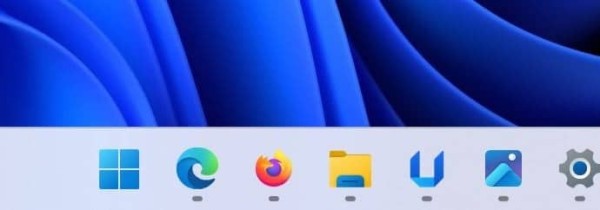
Method 2 of 2
Navigate to Quick Access/Home from within the File Explorer in Windows 11
Step 1: When the File Explorer window is open, click Home in the navigation pane to switch to the Home (Quick Access).
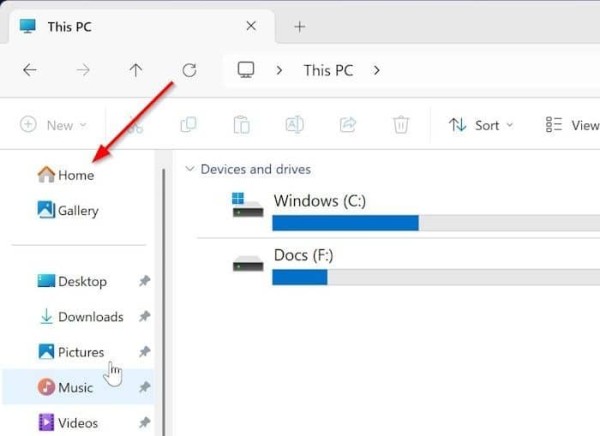
Tip: You may also type “Home” in the File Explorer address bar and then hit the Enter key to quickly go to the Home page of File Explorer.