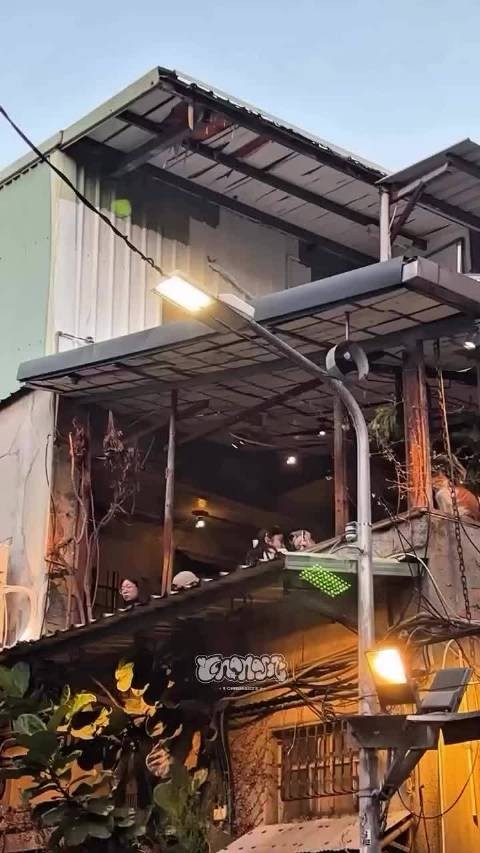This page contains information and links about installing and using tools across the Jupyter ecosystem. Generally speaking, the documentation of each tool is the place to learn about the best-practices for how to install and use the tool.
Jupyter Notebook Interface#
The Jupyter Notebook interface is a Web-based application for authoring documents that combine live-code with narrative text, equations and visualizations.
GitHub Repo
Docs
Installing the classic Jupyter Notebook interface Upgrading Jupyter NotebookJupyterLab#
JupyterLab is a next-generation web-based user interface for Project Jupyter.
GitHub Repo
Docs
Install instructions
JupyterHub#
JupyterHub is a multi-user hub for interactive computing sessions, made for teams and organizations, and with pluggable authentication and scalability.
GitHub Repo
Docs
Install instructions
Jupyter Console#
The Jupyter Console is a terminal-based console for interactive computing.
GitHub Repo
Docs and Install instructions
Jupyter QtConsole#
The Jupyter QtConsole is a Qt application for interactive computing with rich output.
GitHub Repo
Docs
Install instructions
Jupyter Kernels#
You can install Jupyter Kernels to add support for new languages and code behavior.
Installing Kernels Are any languages pre-installed? How do I install Python 2 and Python 3? How do I install other languages like R or Julia?