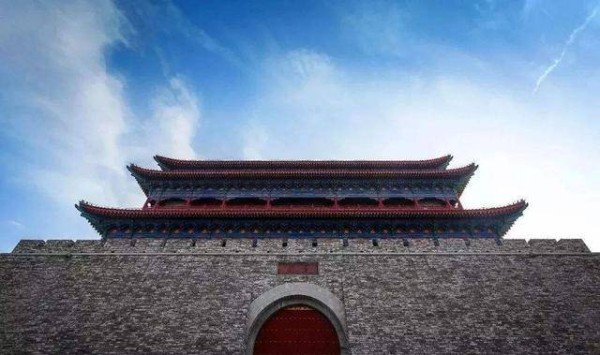How To See All Bing Related Searches
学习当地常用口语可以快速融入当地文化,如问路:'Excuse me, how can I get to...?' #生活知识# #旅游生活# #旅游语言学习#
How To See All Bing Related Searches
In the rapidly evolving digital landscape, search engines have become vital tools for finding information, products, and services. Bing, powered by Microsoft, is one such search engine that offers robust features and capabilities, including the ability to explore related searches. Understanding how to leverage Bing’s related search functionality can enhance your online search experience, improve your research, and significantly aid in content creation and marketing strategies.
Understanding Related Searches
Related searches are suggestions provided by search engines to assist users in finding relevant content. They usually appear at the bottom of the search results page or on the right sidebar, depending on the layout and your search query. These suggestions might include similar queries, synonyms, or specific phrases that pertain to your original search.
Bing’s related search functionality not only helps users refine their queries but also provides insights into what others are searching for in connection to the original term. This can be invaluable for marketers, researchers, and everyday users looking to acquire a deeper understanding of a topic.
Why Use Related Searches?
Enhanced Discovery: Related searches can lead you to information you didn’t know existed, opening new avenues of exploration.
Content Ideas: For content creators, related searches can inspire topics for blogs, videos, or podcasts.
SEO Insights: Understanding what users are searching for can inform your SEO strategy and help you target keywords that will drive traffic to your site.
Market Research: Related queries can provide valuable insights into consumer behavior and trends.
Improved Relevance: Using related searches can help you ensure that your inquiries are comprehensive and relevant.
How to Access Related Searches on Bing
Accessing related searches on Bing is a straightforward process. Here are the steps to see all Bing related searches effectively:
Visit Bing.com: Start by opening your preferred web browser and heading to the Bing homepage.
Input Your Search Query: Type your query into the search bar and hit ‘Enter’ or click the search icon.
Locate Related Searches: Once the search results are displayed, scroll down to the bottom of the page or look for the ‘Related searches’ section, which may include phrases or questions similar to your query.
Explore Suggestions: Click on any of the related searches to perform a new search based on those suggestions. This can lead you to content that may further enrich your understanding of the topic.
Use the Filters: After performing a related search, use Bing’s filters (such as Images, Videos, News, etc.) to refine your results further based on your needs.
Types of Related Searches
Bing’s related searches can be categorized into several types:
1. Synonymous SearchesThese are searches that use different terms but point towards similar topics. For instance, searching for "automobile" may show related searches like "car," "vehicle," or "transportation."
2. Question-Based SearchesBing often provides related questions users have asked, such as "What is the best car for families?" or "How much does a vehicle cost?" This can be particularly beneficial for content creators looking to address common queries.
3. Long-Tail KeywordsThese are longer, more specific search phrases that typically have lower search volumes but higher conversion rates. For example, if you search for “best smartphone,” you may also find related searches like "best smartphone under $500" or "best smartphone for photography."
4. Geographic SearchesIf your inquiry is location-based, Bing may offer related searches that pertain to geography, such as "restaurants near me" when you search for “best restaurants.”
Practical Applications of Related Searches
Let’s delve into how related searches can be utilized practically in various contexts:
A. For Marketers and SEO ProfessionalsUnderstanding user intent and how to optimize for related searches is key to driving traffic. Here are some strategies:
Keyword Research: Use related searches to discover long-tail keywords relevant to your niche. Tools like Bing Webmaster Tools can assist in analyzing these keywords effectively.
Content Creation: Develop content around related queries. If many users are searching for “how to clean a car” alongside “best car cleaning products,” consider creating content that addresses both.
Trend Analysis: Monitor related searches over time to identify emerging trends within your industry. This can help you stay ahead of the competition.
B. For Students and ResearchersCollege students and researchers can greatly benefit from related searches:
Broader Perspectives: When researching, related searches can help uncover different viewpoints on your topic. For instance, a search about climate change might yield related searches regarding its economic impacts or health implications.
Study Resources: Discover scholarly articles and papers that align with related searches, expanding your resources.
C. For Everyday UsersEven casual Bing users can enhance their search experience:
Shopping: When looking for product reviews, related searches can guide you toward comparison sites or alternatives, leading to smarter purchasing decisions.
Travel Planning: If you’re searching for travel destinations, related searches can provide you with local attractions, accommodations, and even trending locations.
Tips for Engaging with Bing Related Searches
Experiment with Keywords: Don’t hesitate to use different keywords in your searches to see a variety of related searches. This can lead you down a path of unexpected and useful information.
Refine Your Queries: If the first set of related searches isn’t satisfactory, refine your initial query. Slight changes can yield vastly different sets of related searches.
Take Notes: When dealing with numerous related searches, take notes on your findings. This way, you can keep track of useful queries, sources, and ideas for future reference.
Utilize Bing Vertical Search: Bing offers specialized searches, such as Bing Images, Videos, and Maps. After finding related searches, use these verticals to delve deeper into specific types of content.
Stay Updated: Search trends evolve. Regularly check related searches to stay informed about changes in user interest and popular queries within your area of interest.
Common Challenges with Related Searches
While using related searches can significantly improve your search experience, some challenges may arise:
Over-Saturation of Information: Sometimes, related searches can yield an overwhelming amount of information, making it hard to choose the most relevant content. Prioritize searches based on your specific goals.
Irrelevant Suggestions: Occasionally, related searches may not align with what you’re genuinely looking for. In such cases, reverting to core keywords or refining search terms may be necessary.
Pointless Exploration: If the suggestions lead you too far from your original intent, it’s essential to approach your exploration with a purpose to avoid wasting time.
Conclusion
Exploring related searches on Bing is an excellent way to enhance your search experience, whether you’re a marketer, researcher, student, or occasional web user. By effectively leveraging this feature, you can discover insightful content, refine your searches, and better understand user behavior and trends.
Understanding how to see all Bing related searches and make productive use of them can significantly aid in achieving your goals, be they related to content creation, academic research, or everyday information gathering. It’s a simple yet potent tool that, when used wisely, can transform how you interact with the digital world.
In the end, the best approach is to remain curious, flexible, and open to the wealth of information that Bing’s related searches present. Embrace the journey of exploration, and you might find surprises that enrich your online experience beyond your original intent.
网址:How To See All Bing Related Searches https://klqsh.com/news/view/122517
相关内容
Bing’s “Related Searches” Option: How Many People Are Using it?How do search engines generate related searches?
Bing Search Tests Zoomable & Sticky Related Searches
Bing Tests Related Search Interfaces
How can I install clang
How to sign in to a Microsoft account
How to Create a Coloring Book From Scratch Using Free Tools
How to Get Help with File Explorer in Windows 11/10
How to use multiple monitors in Windows
How to Set Up Multiple Monitors Windows 11: A Step