
This tutorial will show you how to turn on or off Bluetooth communication for your Windows 11 PC.
Bluetooth is a short range wireless technology which enables wireless data transmission between two Bluetooth enabled devices located nearby each other.
There are many different types of Bluetooth enabled devices you can add and pair to your PC, such as mobile phones, wireless headsets, speakers, fitness trackers, mouse, keyboard, etc...
Whenever you turn on Bluetooth, the Bluetooth notification icon will show on the taskbar corner by default.
Turning off Bluetooth will disconnect your PC from all Bluetooth paired devices, and turn off power to the Bluetooth adapter.
Turning off Bluetooth when not needed can save on electricity and improve security.
Starting with Windows 11 build 22631.1906 (Beta), Microsoft added the ability to join Bluetooth Personal Area networks under the Settings > Bluetooth & devices > Devices. This option will appear for paired devices like Phones that are sharing internet over Bluetooth.
Reference:
If Bluetooth is missing, then you may need to reinstall the Bluetooth driver from your OEM PC or motherboard manufacturer's support site.
Contents
Option One: Turn On or Off Bluetooth in Quick Settings on Taskbar Option Two: Turn On or Off Bluetooth in Settings Option Three: Turn On or Off Bluetooth in Airplane Mode Settings Option Four: Enable or Disable Bluetooth in Device Manager
Option One
Turn On or Off Bluetooth in Quick Settings on Taskbar
1 Open Quick Settings (Win+A).
2 Click/tap on the Bluetooth button to toggle Bluetooth on or off. (see screenshots below)
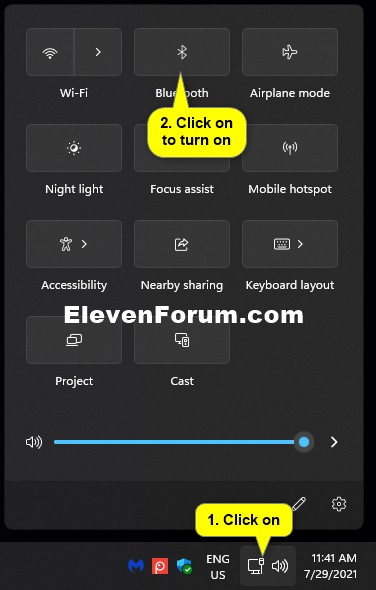
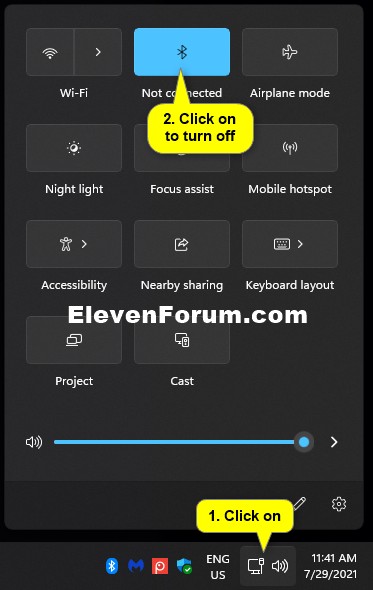
Option Two
1 Open Settings (Win+I).
2 Click/tap on Bluetooth & devices on the left side. (see screenshot below)
3 Turn On or Off Bluetooth for what you want on the right side.
4 You can now close Settings if you like.
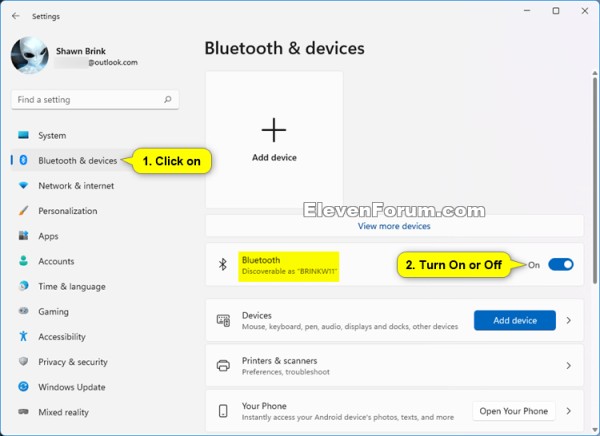
Option Three
Turn On or Off Bluetooth in Airplane Mode Settings
1 Open Settings (Win+I).
2 Click/tap on Network & internet on the left side, and click/tap on Airplane mode on the right side. (see screenshot below)
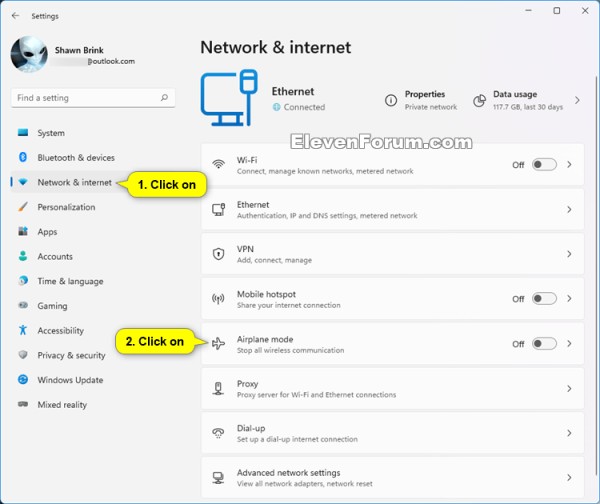
3 Turn On or Off Bluetooth for what you want on the right side under Wireless devices. (see screenshot below)
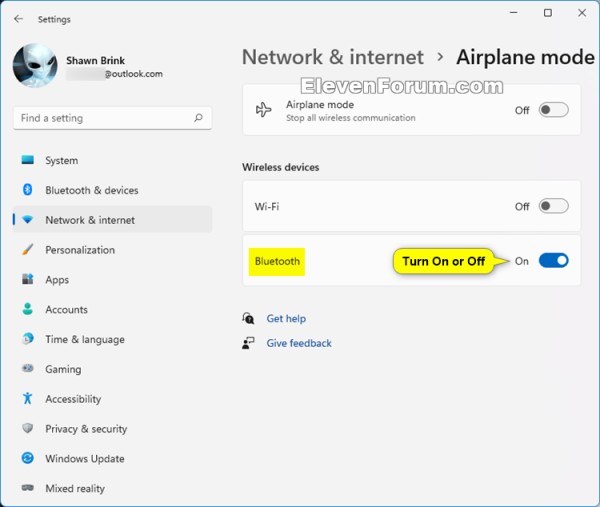
4 You can now close Settings if you like.
Option Four
Enable or Disable Bluetooth in Device Manager
1 Open Device Manager (devmgmt.msc).
2 Do step 3 (enable) or step 4 (disable) below for what you want.
3 To Enable Bluetooth
This is the default setting.
A) Expand open Bluetooth in Device Manager. (see screenshot below)
B) Right click or press and hold on your Bluetooth device, click/tap on Enable device, and go to step 5 below.
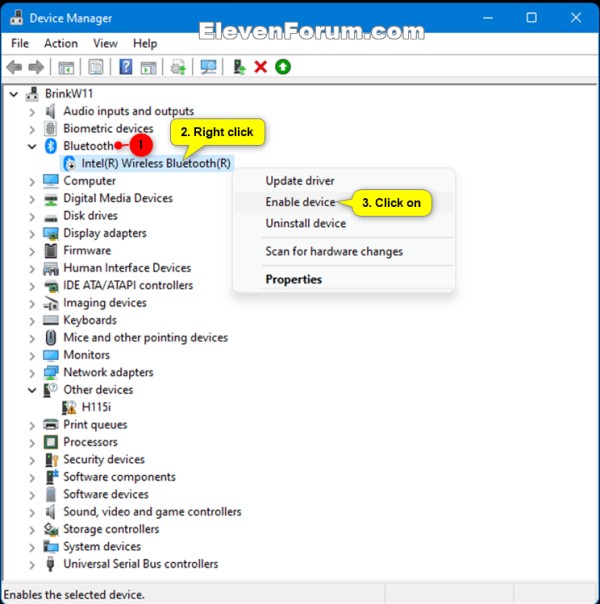
4 To Disable Bluetooth
A) Expand open Bluetooth in Device Manager. (see screenshot below)
B) Right click or press and hold on your Bluetooth device, and click/tap on Disable device.
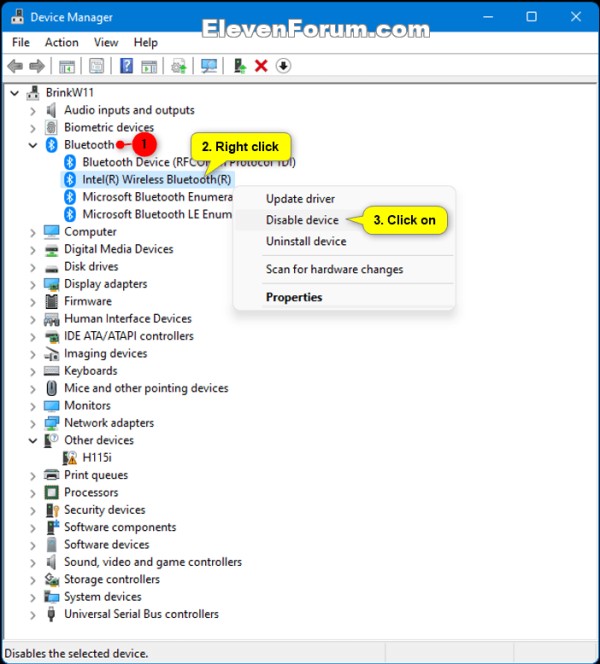
C) Click/tap on Yes to confirm, and go to step 5 below. (see screenshot below)
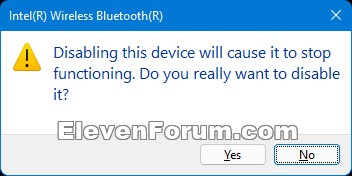
5 You can now close Device Manager if you like.
That's it,
Shawn Brink
Related Tutorials
Enable or Disable Bluetooth in Windows 11 Enable or Disable Bluetooth LE Audio in Windows 11 Enable or Disable Advanced Bluetooth Devices Discovery in Windows 11 Check Bluetooth Version in Windows 11 Remove Bluetooth Device in Windows 11 Add or Remove Bluetooth Notification Icon on Taskbar in Windows 11 Turn On or Off Wi-Fi in Windows 11 Turn On or Off Cellular in Windows 11 Turn On or Off Airplane Mode in Windows 11 Pair Pen with Windows 11 PC Enable or Disable Bluetooth Swift Pair in Windows 11 Check Battery Level of Bluetooth Devices in Windows 11 Setup Phone Link Instant Hotspot in Windows 11 and Windows 10 Pair Android Phone via Bluetooth with Windows 11 PC Connect to Bluetooth Personal Area Network (BTPAN) in Windows 11

